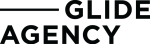Have you ever wondered or have been asked, when reviewing your analytics and digital reports, why are there discrepancies between clicks and Google Analytics sessions? Especially, for channels like YouTube and organic search. This can be a critical question, particularly when you’re presenting metrics to your board! We’ll quickly dive into how the click is defined, and how Google Analytics (GA) sees sessions. But, most importantly, how Google records these metrics. I’ll then reveal the specific reasons on why you might see discrepancies in GA.
What are Clicks and Google Analytics Sessions?
If you want to understand why the data differs, you’ll have to understand what a click and a Google Analytics session is, and how Google records each of them. You will see that the process is very different, from one to the other, which is the main reason why there is a discrepancy, across your various channels.
What is a Click?
There are several ways for prospects to end up on your website. They can either come through organically by searching for a keyword, or by clicking on a paid ad. There are many various advertising mediums, through which you can track clicks, and each records clicks differently. However, for now, I will just explain how Google AdWords clicks work. Sure, the process is pretty straightforward. An AdWords click is someone that clicks on one of your AdWords campaigns, and every time you click, that click is recorded right away in the Ad-server logs. So, if you click three times on the same ad within 10 minutes, and without closing your browser, Google AdWords will record three clicks. Now imagine one of your prospects click on one of your ads. Then, for some reason, they click on the back button. After a few minutes, they click on the ad again. Google Adwords will record this as two clicks. So, how do Google Analytics sessions work? And what is the distinction?
The Google Analytics Session
Think of a session, as a group of interactions your visitors do, within 30 minutes on your website. (This timeframe is set by default on Google Analytics.) So, what does that mean? During these 30 minutes, your users can click through different pages, leave and come back (in the same browser), or download several resources, and it will still be counted as one session. Sessions are tracked very differently from Google AdWords clicks. Whereas the process to records clicks is straightforward, several steps are involved before Google Analytics can record a session. When someone clicks to access your page, his or her browser will be redirected to your site. From this point, your website will start communicating with your prospect’s browser, and transfer data to show your prospect the page. This includes images, texts, but also the JavaScript, with the Google Analytics tracking code. The browser, on the other hand, has to download this JavaScript file, and in order to be correctly tracked, has to support cookies, JavaScript, and images. Once all of this is done, your prospect’s browser sends a request to Google Analytics. Only after this entire process takes place, will Google Analytics record a session. So, now that you know the difference between a click and a session, and how they are recorded, you should start to understand why the amount of Google AdWords clicks and Google Analytics sessions may vary, just as in the image below. Let’s take a closer look at the reasons why you see a discrepancy in your clicks and Google Analytics sessions. Unearthing the reasons behind this, will clarify things.
Why are my clicks and sessions different?
As we have seen previously, the way Google records and deals with clicks and sessions is quite distinct. And because of this, there are several reasons why your numbers may not match up. Some of them are easily fixable, while others are just the way it is. Let’s take a look at why you may see a discrepancy between Google AdWords clicks and Google Analytics sessions:
- Clicks and Google Analytics Sessions measure differently.
- Google AdWords filters, but Google Analytics doesn’t.
- Auto-tagging off, or no manual tagging, can result in wrong attributions.
- Is your landing page redirecting to an alternate page?
- Are you tracking the landing pages for your ads, and is it loading correctly?
- User browser preferences may cause problems.
- Did you bookmark it?
- Is your server lagging?
As you can see, there are plenty of explanations as to why you may be seeing contrasting numbers for clicks and sessions. But let me explain each of these in greater detail.
Clicks and Sessions measure differently
We already saw that Google AdWords clicks and Google Analytics sessions don’t use the same metrics to be measured. This means that a user may click twice on your ad within a 30-minute period, without closing their browser. That will count as two clicks, but only one session in Google Analytics.
AdWords filters, but Analytics doesn’t
By default, Google AdWords will filter out some invalid clicks. What are invalid clicks you ask? They are clicks that Google deems to be “illegitimate”. You can separate invalid clicks into two categories: unintentional and malicious. Google automatically filters these out of your Google AdWords reports, so it does not charge you for them. Let me give you a few examples of invalid clicks:
- A manual click to increase profits or advertising costs.
- A click by bots and other web crawlers.
- The second click of a double click (it will record the first one).
Google Analytics, on the other hand, will show you every single session it records.
Auto-tagging off, or no manual tagging, can result in wrong attributions
If you’re not sure what auto-tagging or manual tagging is, think of it as a process that will import campaign data into Google AdWords, including the campaign source. Without it, someone may be coming from an AdWords campaign, but because there is no information about it, it may instead just be categorised as an organic click. Google Analytics, on the other hand, doesn’t need auto-tagging, and will automatically attribute the session to the right channel. Are you still with me? Let’s give another instance to verify this. So, for example, if I click on one of your Google AdWords campaigns, and you have not setup auto-tagging or manual tagging, it may record the click as organic traffic in your Google AdWords account. However, Google Analytics will record it as a Paid Search session.
Is your landing page redirecting to an alternate page?
If the answer is yes, then it may be the reason why you see a variation between your clicks and Google Analytics sessions. Redirects have been known to stop the Google Analytics code from launching properly, and as we have seen previously, that is one of the required steps to correctly record a session. So, whereas it rightly assigned the click, the redirect may have prevented Google Analytics from correctly recording a session. This is something to watch out for.
Are you tracking the landing pages for your ads, and is it loading correctly?
Following the previous point, you need to make sure that you are tracking your landing pages and they are loading properly. If one page doesn’t include the Google Analytics tracking code, then it will record the click, but the session won’t. It is the same result for a page that does not load precisely. Whereas a click is recorded right away, if all of the steps for the sessions are not followed, and not all completed, it will stop the session from being stored in Google Analytics.
Is your server lagging?
This is again, the same issue as previously outlined, but let’s reflect. If the server is lagging, your user may get sick of waiting and leave your site, before Google Analytics has time to execute all the steps to record the session. On the other hand, it will record the click. This generally happens when people have not optimised their sites for mobile. The user will often leave before the site has time to adapt to the mobile screen and load completely. This is why responsive sites are so important.
User browser preferences may cause problems
I have also explained this briefly prior, but let me reiterate, to reinforce the importance. In order for a Google Analytics to record the session, your user’s browser needs to support:
- Cookies
- JavaScript
- Images
If the user blocks any of these, or is using other technologies to block Google Analytics reporting, it will still collect the click. However, the session unfortunately will not.
Did you bookmark it?
Imagine you are clicking on an AdWords ad, and you are then bookmarking the page. If you are clicking on this bookmarked link again, Analytics will see the same URL parameters, and therefore attribute the session to AdWords. AdWords, on the other hand, will not record the click. As you can see, there are a range of reasons as to why clicks and sessions may show disparate numbers. It all comes down to the ways we record each. I have explained the Google AdWords click and Google Analytics session discrepancies, but it is the same with Bing, or the Search Console (for Organics). Because each records a click differently from Google Analytics, it causes the Google AdWords and Google Analytics reports not to match perfectly. However, specifically talking about the AdWords clicks, you should not see a big variation. So, how exactly can you measure it and evaluate whether it is a “normal” discrepancy, or if something, somewhere is not setup correctly? Let me show you how.
How can you measure discrepancies between Clicks and Google Analytics sessions?
You will be able to measure the inconsistencies by looking at your Google Analytics reports. How? To start off, head to “Acquisition”, “AdWords”, and “Campaign Reports” in Google Analytics. Next select the “Clicks” tab and pick “Clicks” as a secondary dimension. The first one should be setup as “Sessions”. This will generate a graph. When looking at the graph, you should see whether the two lines seem to follow the same curb, and if they are near each other. If they seem far apart, or do not have the same flow, you may want to check the reasons I stated above, and make sure everything is setup correctly.
Time to wrap things up
When you see that your data is not matching up, your first reaction is probably to worry, and think that you have setup something incorrectly. You may be right, but first measure it, to see how large the miscalculation is. If it is only a small gap, then you shouldn’t worry too much. Since Google uses various metrics to measure clicks and sessions, it is normal to not have your numbers match 100%. In this case, don’t try to fix it, as it will cost you a lot of time and effort, for something that is unfortunately outside of your control. If you see a big variation or if the lines do not follow the same flow, then it is a good hint that something is wrong, whether it is in your Google Analytics or Google AdWords setup, or in your website itself. Now that you understand the differences between clicks and sessions, you should better be able to measure your data, depending on your business needs. Good luck, and start the analysis process, now you know what to look for. See if your expectations match the reality.